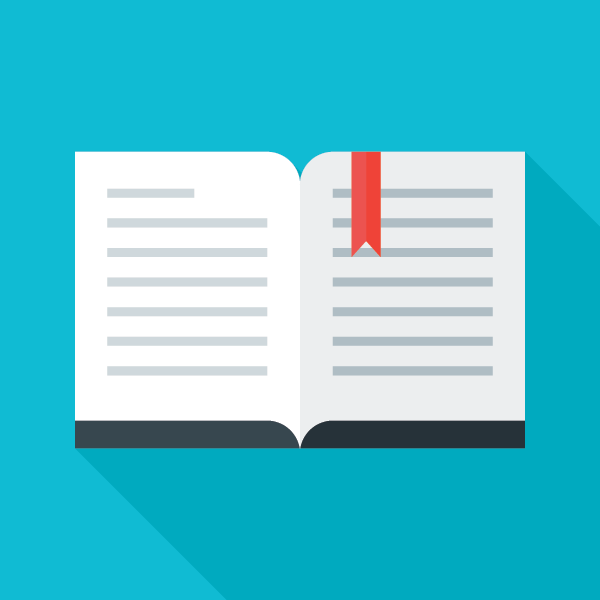
STREAMING FROM THE LACOE EDUCATOR LIBRARY ON THE OVERDRIVE WEB PLATFORM
1) Log in with your library card ID on the OverDrive web platform
2) Browse, search for, and borrow items
3) Go to "Checkouts"
4) Select "OverDrive Read" to stream the ebook or audiobook from the browser
5) To return to a streamed book, return to the Educator Library on the OverDrive web platform, log in, go to your "Checkouts" under "Account" and select "OverDrive Read" again
STREAMING FROM THE LIBRARY SERVICES CATALOG
1) Log in with your library card ID on the Library Services catalog and enter "read" for the PIN/password (unless you've changed your PIN, "read" is the default password)
2) Browse, search for, and "Check Out" available items with the  icon
icon
3) Select "OverDrive Read (in browser)" as the downloading/streaming option
4) Though you will be streaming the ebook, you must still click the "Download Now" button to open the browser and start streaming
5) To return to a streamed book, you have two options:
- Log in to the Library Services Catalog, go to "Items Out" under "My Account" and select the
 item you wish to stream again, then follow step 3 above
item you wish to stream again, then follow step 3 above
OR
- Go to the Educator Library on the OverDrive web platform, log in, go to "Checkouts" under "Account" page, and select the item you wish to stream again
- Select "Read (in your browser)" or "OverDrive Read" as the downloading/streaming option
- You may be prompted to log in again
- Item will open to the last bookmarked spot